If you’re reading this, chances are you’ve found yourself stuck trying to log into Yelp, endlessly repeating frustrating Yelp Captcha Issues. It’s not just you—I experienced the same problem recently, and judging by the many discussions on forums and Reddit, this issue has plagued quite a few Yelp users lately.
Let me explain the problem in detail first, and then walk you through exactly how I resolved it.
The Yelp Captcha Issue Nightmare
Here’s what typically happens: you open Yelp, confidently type in your username and password, hit enter, and immediately, you’re greeted by a captcha. You solve it (or at least you think you solved it correctly), but instead of getting logged in, you’re served another captcha. And another. And yet another.
It’s maddening. After about 15 minutes, you might start suspecting your sanity rather than Yelp’s system.
What I Tried Initially (and Why It Didn’t Help)
My first reaction was to troubleshoot the issue using the typical, logical approaches most tech-savvy people suggest:
- Clearing cookies and cache: This usually resolves most browser-based issues. Unfortunately, this did nothing to alleviate the captcha loop for me.
- Switching to Incognito Mode: Sometimes extensions interfere, and going Incognito can sidestep these problems. Sadly, no luck here either.
- Disabling my ad-blocker: I thought perhaps Yelp’s security measures were triggered by something my ad-blocker was doing, but again, disabling it made no difference.
- Changing browsers entirely: Initially, I was using Chrome, so I switched to Microsoft Edge, hoping a different browser might fix things. It actually got me through the captcha after several attempts, but it wasn’t consistent. It was still too much hassle and definitely not a permanent solution.
- Checking VPN and IP address: I also read Reddit threads and realized some people solved the issue by disabling their VPNs or ensuring their IP wasn’t blocked by Yelp’s security measures. For me personally, VPN was off, so this wasn’t the culprit either.
At this point, I was out of ideas and thoroughly frustrated.
Finally, A Simple Solution: Using a Business Email
After browsing multiple threads and seeing countless complaints—some users even emailed Yelp support directly—I stumbled upon a surprisingly simple suggestion: Use a business email address to sign up or log in.
Initially, this seemed too trivial to actually work. Could the issue really be tied to the type of email account? Skeptical but desperate, I gave it a try.
Here’s exactly what happened:
- Step 1: I logged out completely and cleared my cookies one last time (just to be thorough).
- Step 2: Instead of using my regular Gmail address, I opted for an official business email address from my own domain (like myname@mybusiness.com).
- Step 3: I clicked on the signup/login button, inputted my business email address, and verified it through the standard Yelp verification process.
- Step 4: Instantly, and I mean immediately, the captchas vanished. No loops, no repetitive puzzle-solving—I was simply logged in smoothly and hassle-free.
I couldn’t believe how straightforward the solution was. Clearly, Yelp’s security system seems overly aggressive when detecting generic email services or personal email addresses, particularly from services like Gmail or Yahoo.
Why Does This Work?
While Yelp hasn’t publicly explained this behavior, it’s reasonable to speculate that they are using strict anti-spam measures that flag certain email domains or personal email accounts as suspicious or high-risk. Business email addresses are often considered inherently trustworthy because they’re typically verified against a specific domain with valid MX records.
Therefore, using a business email effectively signals Yelp’s security systems that you’re less likely to be a bot or spam account, bypassing unnecessary additional security layers like repeated captchas.
Final Thoughts and Recommendations
If you’re stuck in this frustrating Yelp Captcha Issues loop, my advice is clear and simple:
- Use a verified business email address to sign up or log in to Yelp.
- Avoid using free personal email services if possible, especially if you regularly experience these captcha loops.
It’s puzzling that Yelp hasn’t provided clearer guidance on this front, but until they do, this solution should save you time and sanity.
Hopefully, this detailed breakdown helps you get back into your Yelp account without further headaches. If you found this useful, please share it with others stuck in the same loop of Yelp Captcha Issues.
Happy Yelping!
If you find this helpful visit our blog section you will find more such informational blogs !
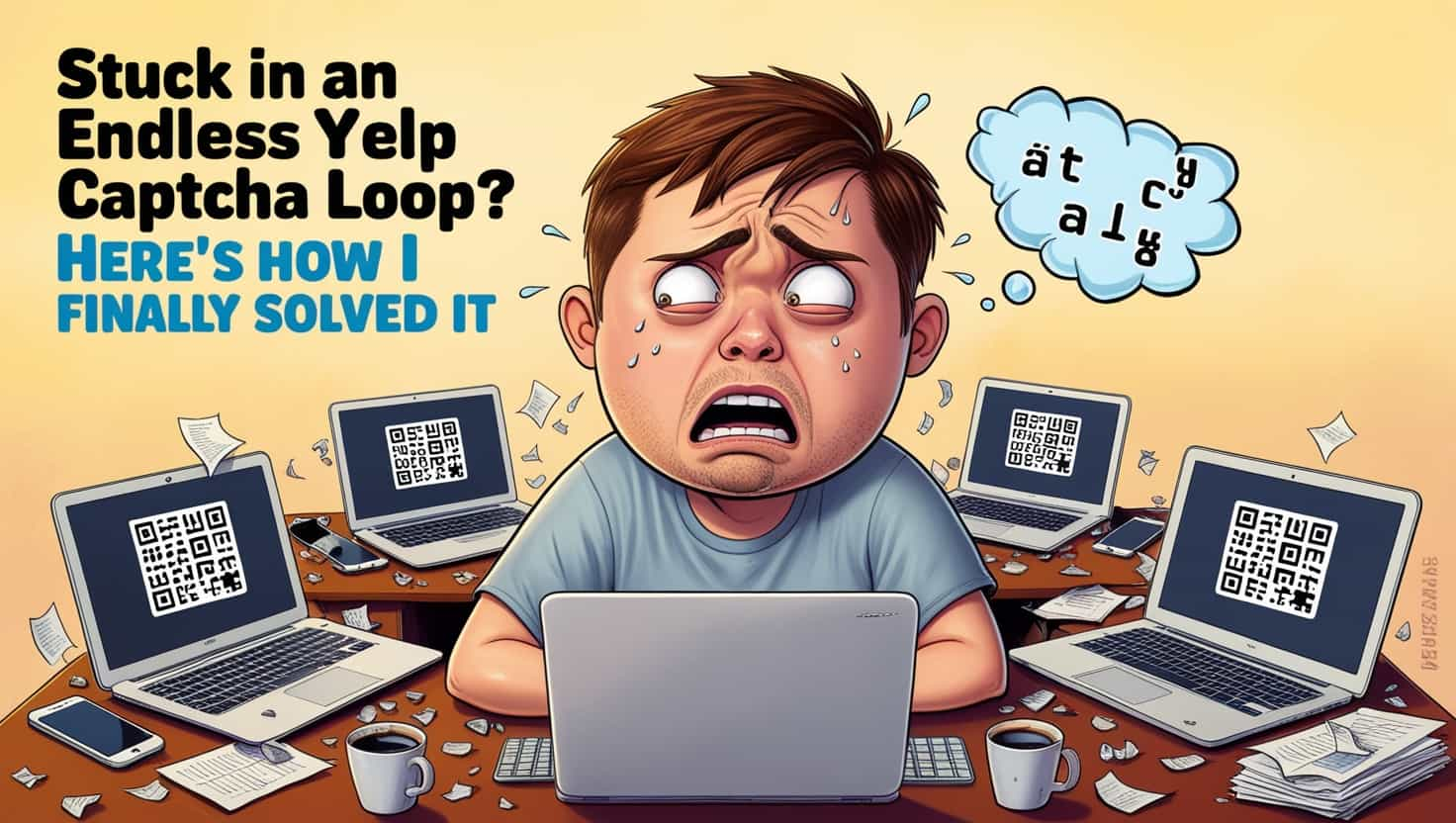

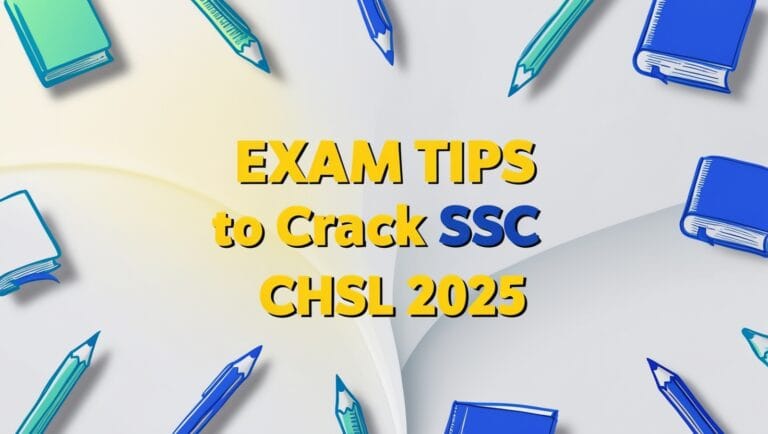
Leave a Comment